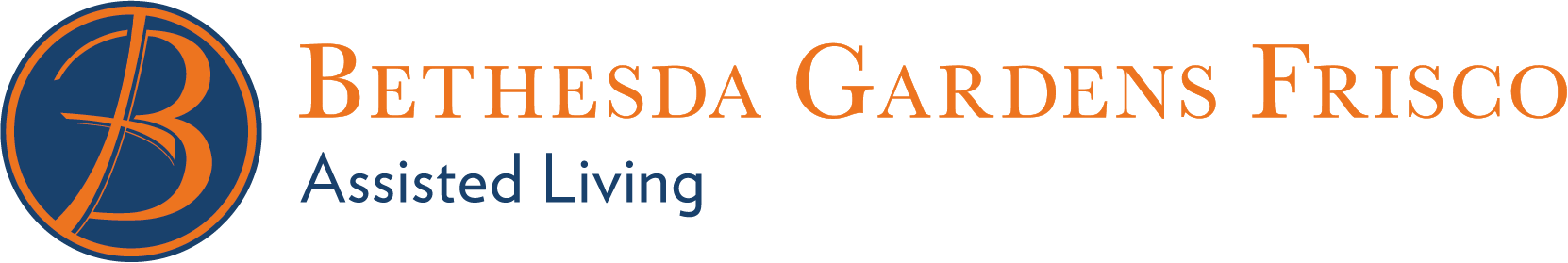Video chatting has been around for a while now, but the COVID-19 pandemic brought it to a new level. Businesses, churches, social clubs, medical offices and families have put video calls to increasing use in the past few years. Whether you've experienced a few video chats yourself or are new to the process, we've got some helpful tips below.
Video chatting is easy once you get the hang of it, and it can provide numerous benefits for older adults. Face-to-face on-screen communication lets you:
If you're joining in on something that's already planned, you'll have to use the technology chosen by that group or event. But if you're video chatting for your own purposes, pick an app or option that works well for you. Zoom became synonymous with video chatting during the height of the COVID-19 pandemic, but there are many other options, including those below.
Feedback can be an issue during video calls. If there is ambient noise in your home or you're making the call from a common area in the assisted living community, for example, your device may pick that up and think you're trying to speak. That can cause your mic to override others on the call, which can lead to spotty audio and trouble understanding each other.
An easy fix is to use a pair of Bluetooth headphones or earbuds during video calls. That limits how much ambient sound is picked up but ensures that your voice comes through crystal clear. It also keeps the rest of the audio from the call private, which might be desirable if you're around other people.
Before the appointed time for a video call or other event, test any technology you're going to use. Do a test run of the app on your device or computer, check that your headphones are connected and ensure the Wi-Fi is on and working.
Residents of Bethesda Gardens in Frisco, TX, don't usually have to worry about that last one. We provide free Wi-Fi in all common areas and assisted living apartments for your convenience.
When you're on a video call, you appear on screen. So does everything in the background immediately around you. If everyone on the call is sitting or standing against a noisy, colorful backdrop, the visuals can get confusing. Consider sitting in front of a wall or in a location where there's not a ton happening behind you.
Some video chatting apps also let you put up a faux background. These range from a single pretty color to fantastical options that make it look like you're exploring deep space or a forest.
Depending on your personality, video chatting can feel a bit pressuring. You might feel like you need to dress up for it or be nervous about speaking on the camera. Do what makes you comfortable. If putting on a nice shirt and doing your hair makes you feel better about getting on a video chat, go for it.
But don't take yourself and the video call too seriously. Approach it like you're meeting the person physically. If it's a video chat with your doctor's office, what would you normally do before going into the office? No need to do any more than that, and you might even do less. Are you normally nervous before you meet up with your grandkids or your friends? No need to be nervous doing so on video then!
Try to relax and enjoy the many opportunities for communicating and staying connected that modern technology affords us! And be prepared to roll a bit with the punches; even people who are experienced with using video chat all the time still have hiccups sometimes.

10588 Legacy Dr.
Frisco, TX 75033
Sales & Marketing: (866) 891-1146
Reception Desk: (469) 362-8545