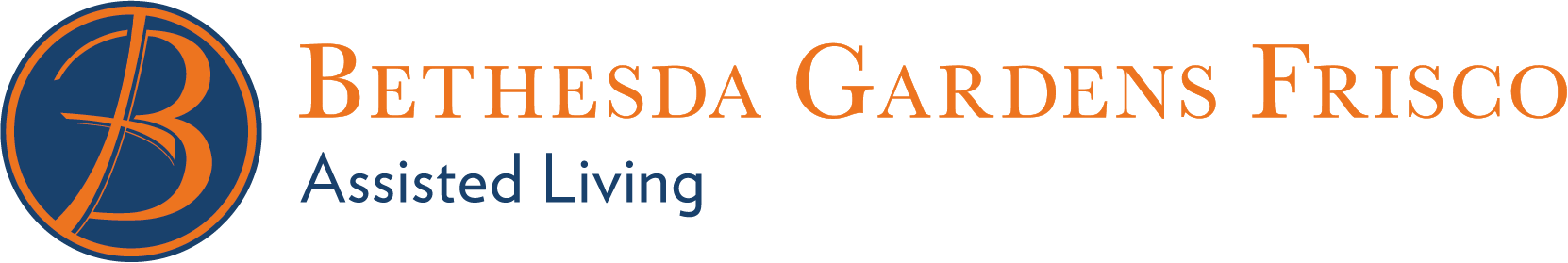Most financial institutions have robust security measures in place to protect customers. Below are some industry-standard protocols.
When you use your bank's website or mobile app, personal information travels between your device and the bank's servers. The data is encrypted, making it hard for hackers to read it. Banks also use secure connections to send and receive information. You can confirm the website you're using is secure by looking for a padlock symbol and the letters "https" in your browser's address bar.
Multifactor authentication (MFA) requires you to verify your identity more than once to log in. Because a potential hacker needs multiple pieces of information to access your account, MFA reduces the chance it will be compromised.
The first stage of verification is usually a password. The second method could be a personal security question, such as your pet's name, or a one-time code that's emailed or sent by SMS to your phone. Some banks may use an authenticator app or a biometric such as a fingerprint.
Financial institutions monitor customer accounts around the clock for suspicious activity. They use artificial intelligence to "learn" patterns in your banking behavior, flagging transactions that are out of the ordinary. These could be purchases made thousands of miles away from our senior living community in Texas, a sudden series of payments to an unfamiliar account or unusually large transfers. If the bank detects something suspicious, it can put a hold on your account while it confirms who performed the transactions.
In the same way banks protect physical property with vaults and bars, they have meticulous security protocols to safeguard online transactions. Technologies such as encryption, firewalls and intrusion detection systems help prevent unauthorized access to their digital infrastructure. Security audits and updates help patch vulnerabilities and keep cyberattacks at bay.
While your bank does its part in protecting your financial data, you can also take precautions of your own.
Make sure your computer, smartphone and devices are password protected so only you can access them. Choose complex passwords for your online banking account. A combination of capital and lowercase letters, symbols and numbers is more challenging to guess than a name or birthdate. Avoid using the same password for all your logins to reduce risk if one account is compromised.
To organize your passwords, use a password manager such as Bitwarden. These apps store login information for multiple accounts, and you only need to remember a single password to access them. Avoid writing login information on paper and carrying it with you. If you lose your wallet while you're out and about in Frisco, someone could find your password and try using it.
Most financial institutions offer multifactor authentication, so older adults should take advantage of this extra layer of protection. Your bank may automatically prompt you to set up MFA when you log in for the first time; otherwise, ask its customer service team for help in getting started. During setup, you'll be asked which method you prefer for subsequent stages of verification. You can then provide the appropriate email address or mobile phone number to complete the process.
Software companies regularly issue updates to fix bugs and improve security in their products. When you see a prompt to update your browser, operating system or apps, follow through on a timely basis to keep your devices secure.
Unsecured public Wi-Fi networks are vulnerable to hacking, so it's best to only use these if you're running errands in Frisco and need a connection to find an address or search the internet. Avoid banking or shopping online using public Wi-Fi, as personal details could be intercepted.
Similarly, publicly accessible computers at libraries or internet cafes are vulnerable to malware. Their browsers might also have cookies that store and track your personal information. Only perform online transactions on your own device and on secured networks.
Phishing scams try to fool people through fake emails and websites. Be careful not to click links in emails that appear to be from your bank or give sensitive information to callers claiming to represent your bank. Instead, call your financial institution using a phone number you know is correct to ask if it contacted you. You can also navigate directly to its website by typing in your bank's URL and logging in to check your account.
Your bank is monitoring for suspicious activity, but don't rely on its systems exclusively. Regularly review your accounts and ensure you initiated or approved each transaction. If you spot an issue, notify your financial institution right away.

10588 Legacy Dr.
Frisco, TX 75033
Sales & Marketing: (866) 891-1146
Reception Desk: (469) 362-8545